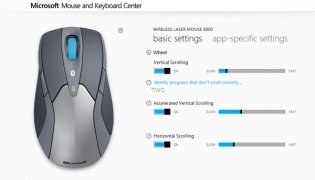Customize how you use your mouse and keyboard in Windows 8
Windows 8 is an operating system, the use of which is very intuitive, but that could be even more so if we make the most of our mouse and keyboard's features by downloading Mouse and Keyboard Center.
Perfect synchronization for input peripherals
The mouse and keyboard are the two most important input peripherals of a PC. We use them to interact with our machine and input instructions that we want to run. The latter are increasingly more advanced and incorporate more and more functions, therefore, having Microsoft Mouse and Keyboard Center will easily help us to adjust their functioning to Windows 8. From the control panel we can set aspects such as the speed and sensitivity of the mouse's pointer, hotkeys or keyboard shortcuts. In other words, everything we need to customize how we handle Windows 8.
Microsoft's tool to customize how we use our mouse and keyboard.
Features
- Customization of keyboard and mouse functions.
- Creation of short methods to speed up tasks.
- Configuration of aspects such as the sensitivity and speed of the mouse's pointer.
- Pop-up windows with information about procedures.
- Compatible with the main mouse and keyboard manufacturers.
Download Microsoft Mouse and Keyboard Center and adapt Windows 8 to your user needs even more.
Requirements and additional information:
- Minimum operating system requirements: Windows 8.
 Elies Guzmán
Elies Guzmán
With a degree in History, and later, in Documentation, I have over a decade of experience testing and writing about apps: reviews, guides, articles, news, tricks, and more. They have been countless, especially on Android, an operating system...

Antony Peel